In the past few months we have launched whole lot of new and exciting features for AxisRooms Revenue Management System & AxisRooms Rate Shopper, which will help hoteliers in managing their properties with ease and get more out of it.
Revenue Management System-
Events
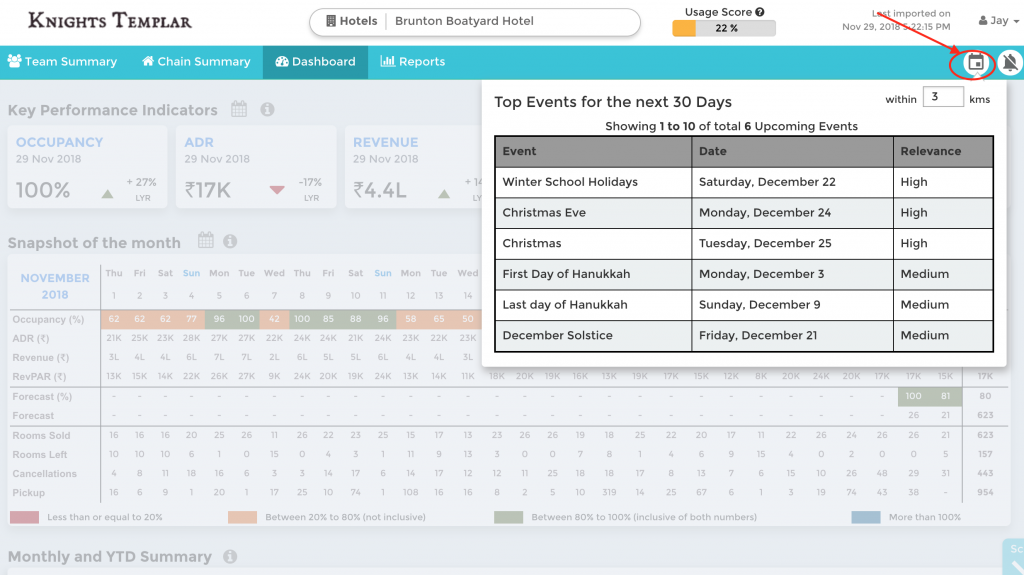
View top events
View top events near you with the events menu. You’ll find this in the navigation bar next to notifications.
Sorted by relevance
The events are sorted based on relevance from high to low. Events with high relevance have a larger impact to the area near your hotel.
Specify the distance
We set the default distance of 3 kms from your hotel’s location. You can change this to increase the view of events.
Browse through events
On the first load, you’ll see the top 10 events near the hotel that is selected. You can use the next button to view more events Did this answer your question?
Teams
With teams, you can now view performance of your team with by enabling team summary details.
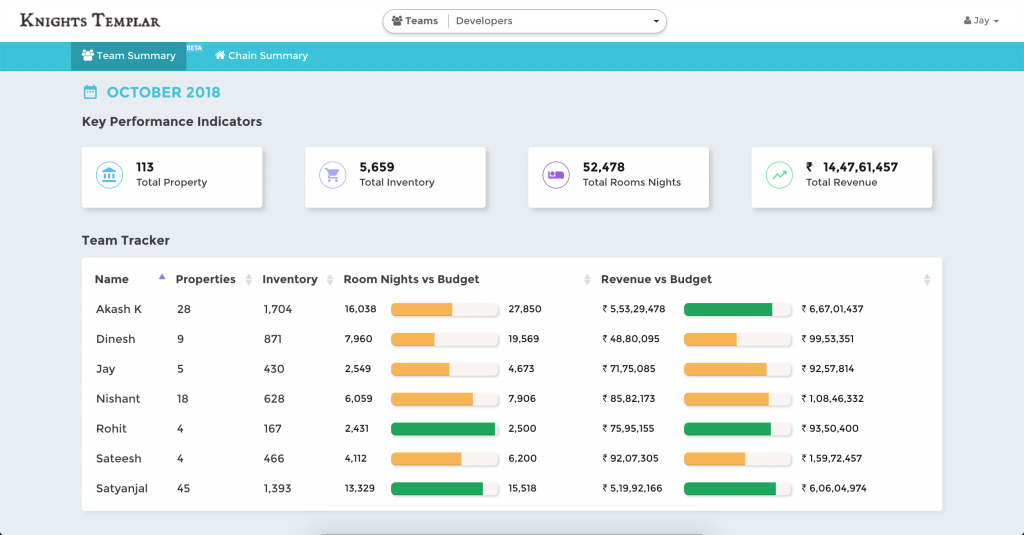
Benefits
- Track your KPIs
- Allocate hotels to the team
- Monitor the achieved revenue
- Track team performance
App Switcher
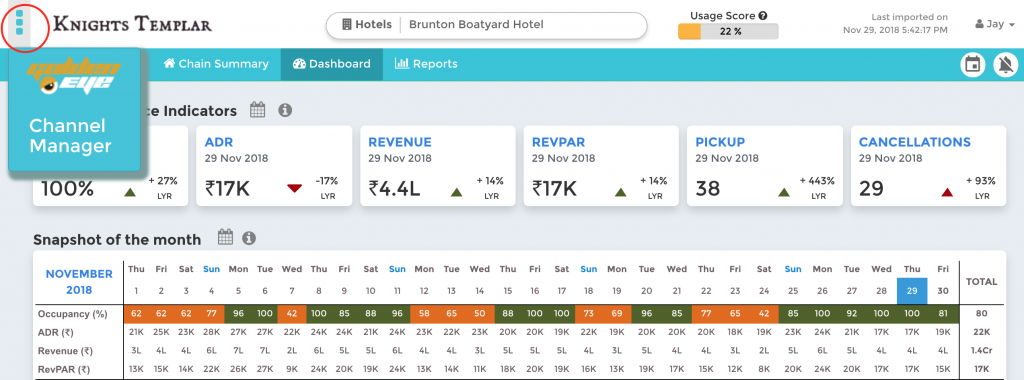
Pickup Report
The pickup report helps to analyse the prices at which bookings were picked up for a stay date. The report has two tabs:
- Summary Sheet – Aggregates by the booking date
- Detailed Sheet – Details of each booking
Rate Shopper
Review Scores
The rate shopper, now, also supports review scores. This allows you to compare review scores of your hotel and your comp-set. There are two modes in which review scores can be viewed, by OTA and by Hotel.
View by OTA
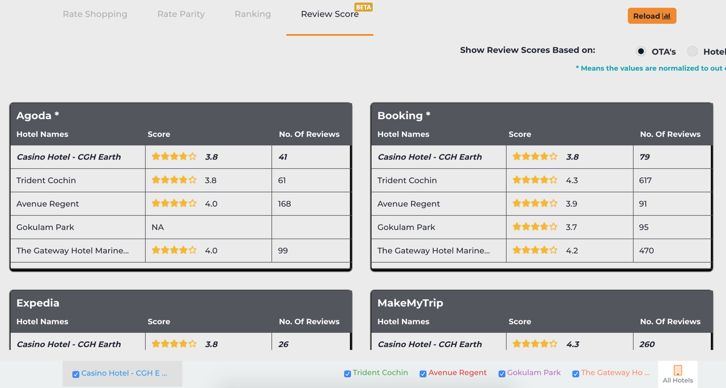
Using Insights-
Correlation
The correlation coefficient is a statistical calculation that is used to examine the relationship between two sets of data. The value of the correlation coefficient tells us about the strength and the nature of the relationship. Correlation coefficient values can range between +1.00 to -1.00. It helps to identify:
- the competition better
- identify which competitors should be followed closely (closely related, opposite)
Dynamic Price Index
Since the prices of hotels are dynamic and not static. DPI is an index to measure dynamicity of a particular hotel. It helps to:
- Get to know my competitors dynamic pricing index, so that i can see my relative position among my compsets in terms of DPI.
- Get to know my dynamic price index, if it is too low i should re adjust my prices according to demand to maximize my profit.
Abnormal Pricing
This will help to:
- You will get to know about the possible event which led to such abnormal rise or drop in competitor’s price
- You can then adjust your price accordingly depending on location of your hotel, type of demand, etc. and be in line with the market trend
Sold out
- Helps you to monitor the activity of your competitors
- When this happens then that means demand is high on that particular day. You might want to increase your own room rates to make sure you are not losing out on revenue and profit
- Tells you the exact number of competitors that are being booked across all OTAs on a particular date
We are constantly working towards a great experience for our customers. We are open to suggestions, if you have any suggestions do leave it in the comment box below.







